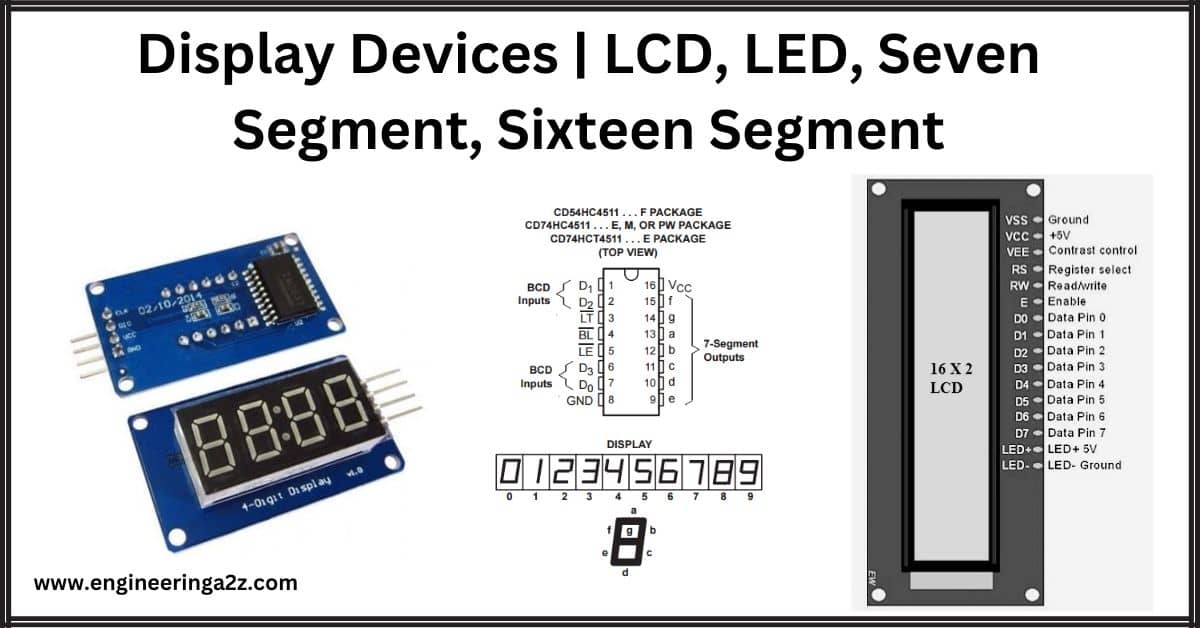
Table of Contents
Display Devices
A display device serves as an output tool that visually conveys information. The display system is the ultimate connection between a measuring process and the user. In instrumentation systems, display devices offer immediate but not lasting communication of data between a method or system and a human observer. Information can be exhibited to the observer in analog or digital format.
Display devices are specifically created to project, exhibit, or showcase digital information, transforming it into a visual presentation.
Liquid-crystal display (LCD)
A liquid-crystal display (LCD) is a type of flat screen that uses unique liquid crystals and light adjustments to show images in color or black and white. Unlike some displays that emit light themselves, LCDs need a light source behind them to work.
LCDs can be used to show all sorts of pictures and information, like what you see on a computer screen or a digital clock. They can also display fixed things like numbers and symbols, similar to what you find on a digital watch or a calculator. The way they work is similar, but for detailed images, LCDs use lots of tiny dots, while other displays use bigger elements.
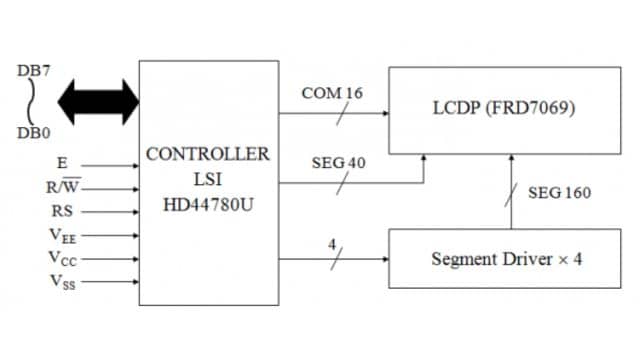
LCDs can be set to be either normally bright or normally dark, depending on how they’re set up. For instance, a digital clock with a bright background will have dark numbers, while one with a dark background will have bright numbers. Sometimes, special filters are added to LCDs to give them a unique look, like the white text on a blue background.
You can find LCDs in many places, like on your TV, computer screen, airplane dashboard, and signs both inside and outside buildings. They’re also used in small devices like projectors, digital cameras, watches, calculators, and cell phones, including smartphones. LCDs have become popular because they are lighter, smaller, and use less power compared to older, bulky, and energy-hungry cathode-ray tube (CRT) displays. CRTs can have issues like “burning in” when an image stays on the screen for too long, but LCDs don’t have that problem, although they can still have some image issues over time.
Types of LCDs
There are different types of LCDs, and here’s a simpler explanation of each:
- Twisted Nematic (TN): These LCDs are affordable and respond quickly to changes, which is good for things like fast-moving video games. However, they don’t show colors and details as well, and the picture quality can look worse when you view them from different angles.
- In-Panel Switching (IPS Panels): IPS displays are known for better picture quality. They have richer colors, and clearer images, and you can see them well from different angles. They’re great for tasks that need accurate colors, like graphic design or watching movies.
- Vertical Alignment Panels (VA Panels): These are somewhere in the middle. They aren’t as cheap as TN displays but not as good as IPS ones. They offer decent picture quality and viewing angles.
- Advanced Fringe Field Switching (AFFS): These LCDs are top-notch when it comes to showing colors accurately. They’re even better than IPS displays in this regard. So, if you need really precise and vibrant colors, AFFS is the way to go.
In simple terms, TN displays are quick but not the best in terms of quality. IPS displays are great for high-quality images and different viewing angles. VA panels are in between, and AFFS is excellent for super-accurate colors. It’s like choosing between different cars—each has its strengths and weaknesses depending on what you need.
Construction of LCD
An LCD screen is like a sandwich. In the middle, there’s a very thin layer of a special liquid crystal material. It’s surrounded by glass on both sides, and each piece of glass has a filter on it. Think of these filters like sunglasses for your screen: they only let certain kinds of light through and block the rest.
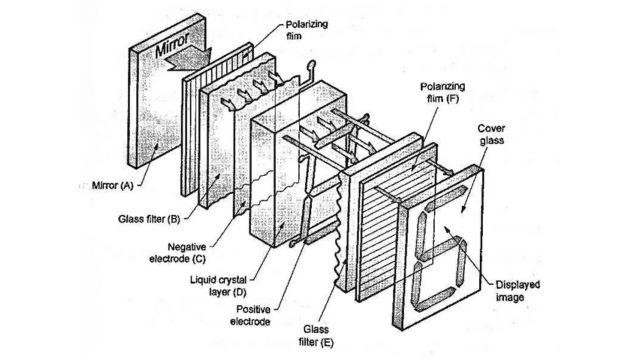
The glass also has something called electrodes, which are like tiny wires. These wires need to be see-through, so they’re usually made of a material called ITO.
But here’s the thing: LCDs can’t make their own light. They need light from somewhere else to show you pictures. That’s where the backlight comes in. It’s like a lightbulb placed behind the screen to make everything visible, especially in the dark. Backlights can be made using LED lights (the most common type) or fluorescent lamps (CCFL).
If you want your screen to show colors, there’s another layer added, like a coloring book. This layer has the colors red, green, and blue (RGB), and it helps create all the different colors you see on your screen.
Sometimes, you can also have a touch panel on the front of the screen, like what you have on a smartphone. This lets you interact with the screen by touching it.
So, in simple terms, an LCD screen is made of layers that work together to show you pictures. It needs a special light behind it, can display colors, and sometimes you can even touch it to make things happen.
Working of LCD
LCD screens work in a clever way. Imagine the screen is like a sandwich with some special juice in the middle called liquid crystal. This juice can twist and turn.
Normally, when no electricity is applied to the juice, it twists the light that tries to pass through it. So, when light comes from behind the screen and goes through this twisted juice and then through some sunglasses-like filters, it can’t get through the second filter, and you see a dark screen.
But, when we apply electricity to the juice, it straightens out. So now, when light passes through the straightened juice and the filters, it can get through both of them, and you see a bright screen.
What’s cool is that this doesn’t use a lot of power because it doesn’t need electricity to flow through wires like in some other screens. Instead, it just uses electric fields to control the juice.
You can think of it like switching a light on and off without using a lot of energy. If you want to see a quick and simple video about how this works, you can check out a video on YouTube.
Light-Emitting Diode (LED)
A light-emitting diode (LED) is a tiny electronic device that can make light when you pass electricity through it. It works by having special stuff inside it that, when electricity flows through, makes it glow with light. The color of the light depends on what’s inside and how it’s made.
In the beginning, LEDs were created in the 1960s, and they mainly produced low-intensity infrared light, which we can’t see but is useful in things like TV remote controls. The first visible LEDs gave off red light, but it wasn’t very bright.
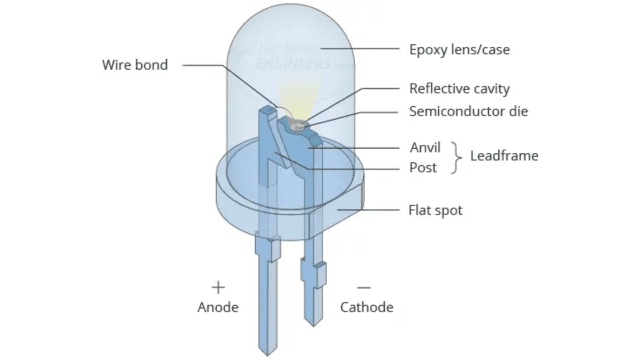
People started using LEDs as little lights to show things, like when a device is on or off. They also used them to make displays with numbers and symbols, like what you see on some calculators.
As time went on, LEDs got better. Now, we have LEDs that can produce all sorts of colors, from red and green to blue and even white. Some LEDs give off light that we can’t see, like ultraviolet light, which is used in things like detecting counterfeit money.
LEDs are used in many different ways today. They light up our homes, streets, and even cars. They’re used in signs, cameras, and even in growing plants indoors. LEDs are also important in communication technology, like in aviation lights and some medical devices.
In simple terms, LEDs are tiny lights that use electricity to glow, and they come in different colors and are used in many things we use every day.
Working of LED
When you make a light-emitting diode (LED) work by giving it electricity, something interesting happens. Imagine the LED is like a tiny traffic signal. When you send electricity through it, it starts sending some special electrons from one side to the other and special holes from the other side to the first side. These little guys gather at the meeting point, kind of like a party.
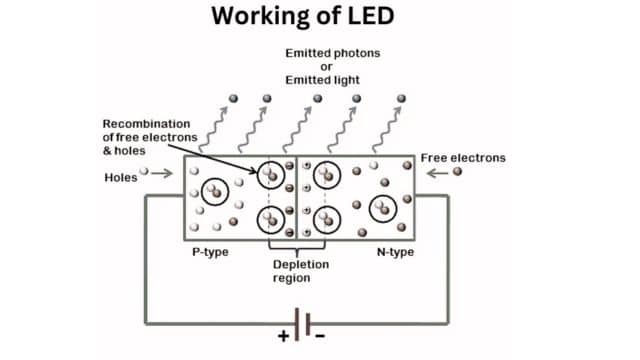
Now, when they all come together, they get so excited that they decide to dance. While they dance, they release tiny packets of light called photons. Think of these photons as little sparks of light. This is different from regular diodes, which release their excitement as heat. LEDs are like the party animals of the diode world because they create light when they’re excited.
The more electricity you send through the LED, the more excited the electrons and holes get, and the brighter the light becomes. So, by adjusting the electricity, you can control how bright the LED shines.
In simple terms, LEDs are like tiny light bulbs that glow when you give them electricity, and the more electricity you give them, the brighter they shine. This makes them useful for all kinds of lighting and displays.
Uses of LED
LEDs are like tiny, efficient light bulbs that are used in many things because they last a long time, use very little power, respond quickly, and can switch on and off very fast. Here are some common uses:
- TV Backlighting: LEDs are used to make the light behind your TV screen, which makes the picture visible. They are energy-efficient and can last a long time.
- Displays: You’ll find LEDs in various displays like on your digital clock, calculator, or even on signs at stores. They’re great because they’re bright and use less power.
- Automotive: Cars use LEDs for their lights, such as headlights, brake lights, and interior lighting. They are bright and don’t drain the car’s battery too much.
- Dimming Lights: LEDs are also used to make lights that you can adjust to be brighter or dimmer, like the ones in your room. They are energy-efficient, so they save electricity.
- Optical Communication: In fancy terms, LEDs are used to send information using light. It’s like sending signals with light instead of wires.
- Alarm and Security Systems: LEDs can be used in alarms and security systems to show if something is working or if there’s an issue.
- Remote-Controlled Devices: In things like remote controls, LEDs help send signals to your TV or other devices when you press a button.
- Robotics: LEDs are used in robots to indicate different states or actions, like when a robot is active or needs attention.
Types of LED
LEDs come in various types, each designed for specific purposes. Here are some of them are explained below:
- Miniature LEDs: These are tiny LED lights used in things like indicator lights on devices or small displays.
- High-Power LEDs: These LEDs are much brighter than regular ones. They are used in things like flashlights and outdoor lighting.
- Flash LED: These LEDs are used in cameras and smartphones to create a flash for taking pictures in the dark.
- Bi and Tri-Color LEDs: These LEDs can produce two or three different colors. They are often used in displays or signs to show different messages or statuses.
- Red Green Blue LEDs: These are the primary colors, and when combined, they can create many other colors. They are used in screens, like your TV or computer monitor, to display all the colors you see.
- Alphanumeric LED: These LEDs are arranged in a way that they can display numbers and letters. You often see them in digital clocks, thermometers, or scoreboards.
- Lighting LED: These LEDs are used for general lighting in homes, offices, and streets. They are energy-efficient and can replace traditional light bulbs.
Seven Segment Display
A seven-segment display is a type of screen that shows numbers and a few simple shapes using seven separate pieces of tiny lights. These lights can be turned on and off in different patterns to display numbers and some basic symbols. You’ve probably seen them on digital clocks, simple calculators, and devices that show numbers.
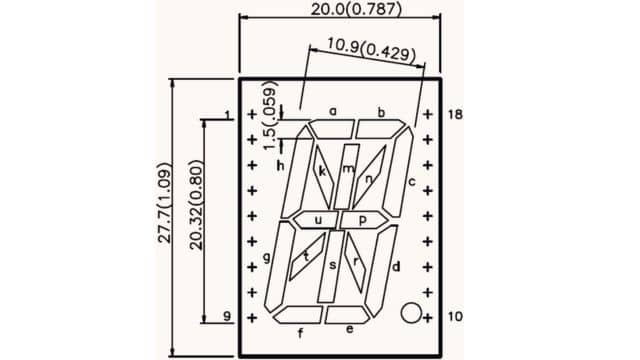
They’re a simpler way to display information compared to more complex screens you might find on phones or TVs. Imagine these seven lights forming the shape of the number “8” and lighting up in different ways to show different numbers and simple shapes.
Working of Seven Segment Display
A seven-segment display is like a screen made of seven tiny lights arranged in a shape that looks like the number “8”. When you turn on all these lights, it shows the number 8. But, if you turn off the light in the bottom part that makes the “8” look like a “0”, it shows the number 0. You can make different numbers from 0 to 9 by turning on or off these lights in various ways.
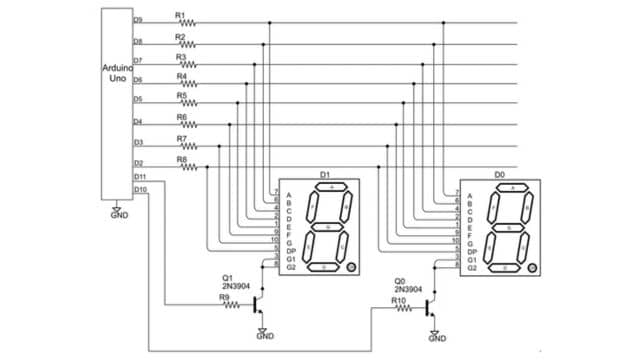
However, these displays can’t show letters like “X” or “Z,” only numbers and some letters like A, B, C, D, E, and F. Each display can also have a small dot either on the left or right side, which can be used to show numbers from 0 to 9 or letters from A to F in a special code called hexadecimal.
So, in simple terms, these displays are good for showing numbers and a few letters, but not all the letters of the alphabet. They use the seven lights to create different shapes that look like numbers and some letters.
Types of Seven Segment Display
There are two main types of seven-segment displays: common anode and common cathode.
- Common Cathode Display: In this type, all the negative sides (cathodes) of the LED segments are connected together to a ground or logic 0. To light up a specific segment, you apply a positive voltage (logic 1) to its respective positive side (anode) through a current-limiting resistor.
- Common Anode Display: Here, all the positive sides (anodes) of the LED segments are connected together to a positive voltage source (logic 1). To activate a particular segment, you connect its negative side (cathode) to ground or logic 0 through a current-limiting resistor.
Common anode displays are more commonly used because it’s easier for electronic circuits to handle sinking current (connecting to ground) rather than sourcing current (connecting to a positive voltage).
These displays are found in various everyday devices, such as digital clocks, calculators, wristwatches, speedometers in cars, odometers in vehicles, and radiofrequency indicators. They help us see numbers and simple information in a clear and easy-to-read way.
Advantages of Seven Segment Display
- Simple to Use: Seven-segment displays are easy to use because they show numbers (0-9) and a few letters (like A for some special cases).
- Cost-Effective: They are usually affordable and don’t require many parts to work, making them budget-friendly.
- Easy to See: These displays are highly visible, even in low light, as they emit bright, high-contrast light in a specific pattern that’s easy to read.
- Durable: They are tough and sturdy because they are made from materials that can handle temperature changes and physical stress.
Disadvantages of Seven Segment Displays
- Limited Functionality: They can only display numbers and a few characters, which can be a drawback in applications that need more complex displays, like showing graphics or text.
- Limited Viewing Angles: These displays have limited angles from which you can easily read them. In certain angles or in bright sunlight, they may be hard to see.
- Higher Power Usage: Seven-segment displays consume more power compared to other types of displays because they produce light continuously. This can be a downside in battery-powered devices.
- Limited Customization: They can’t be easily customized because they are designed to show only specific patterns of digits and characters. It’s hard to display custom symbols or graphics.
Sixteen Segment Display
A sixteen-segment display is like a fancier version of the typical seven-segment display you see on digital clocks. Instead of just seven parts that can be turned on or off to make numbers and a few letters, it has sixteen parts that can create more intricate shapes and characters.
This display has extra diagonal and vertical parts, plus it divides the three horizontal segments into smaller ones. There are also other versions, like a fourteen-segment display that doesn’t split the top and bottom parts or a twenty-two-segment display that allows for lowercase letters with tails.
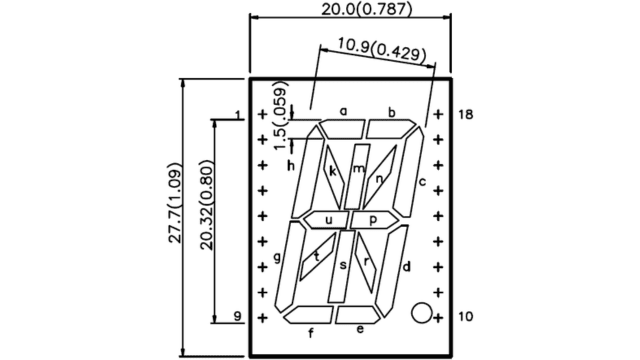
To make these displays show specific characters or symbols, a special device called a character generator is used. It takes simple codes for letters and symbols and turns them into the right pattern of segments to light up on the display.
In simple terms, a sixteen-segment display is a bit fancier than the usual displays. It can show more complex shapes and characters, and a character generator helps it display the right things.
Features of 16 Segment
There are various types of 16-segment displays, and they mainly depend on different technologies like LED (Light-Emitting Diode), LCD (Liquid Crystal Display), and VFD (Vacuum Fluorescent Display).
For LEDs, they come in two main types: single or dual character packages. These displays are quite versatile. You can combine segments to create sentences and display text for various uses. For instance, Oasistek has a range of displays called Digit Displays, which come in five categories: single, dual, triple, four, and five-digit displays.
One specific 16-segment display, Oasistek’s TOS-15103, is capable of showing not just numbers but also alphabetic characters. It’s designed to work efficiently with lower power consumption. Plus, it’s flexible, meaning it can be customized to meet different needs or requirements.
So, in simpler terms, 16-segment displays use different technologies like LEDs, and they can show not only numbers but also letters. They are efficient and flexible and can be tailored to suit specific purposes.
Advantages of the 16 Segment Display
A 16-segment display is great at showing characters and messages because it has more lines to create shapes. This means it can display information very accurately and clearly. When you look at numbers or letters on a 16-segment display, you can understand them faster and better.
What’s cool is that a 16-segment display can show all sorts of text styles. People who make these displays can choose different looks for the numbers and letters, depending on where they’ll be used. So, it’s like having a variety of fonts to choose from for your digital messages. This makes the display very flexible and useful in many different situations.
Applications of 16 Segment Display
You can find LED digit displays in many things we use every day, like household appliances, financial displays, medical equipment, and industrial instruments. Especially, 16-segment displays are commonly used in electronic devices such as VCRs, refrigerators, water heaters, air conditioners, and Caller ID displays on telephones.
In our daily life, almost all devices with screens showing numbers or letters use either a 7 or 16 segment display. For example, when you’re on a treadmill, the screen that shows your heart rate, running mode, distance, and speed, as well as the instructions on how to use the treadmill, uses this kind of display.
So, these displays are all around us, making it easier for us to understand and interact with various electronic devices.
Frequently Asked Questions (FAQs)
-
What is LED?
LED stands for “Light-Emitting Diode.” It’s a small electronic device that emits light when an electrical current passes through it, used in various lighting and display applications.
-
What is LCD?
crystals to modulate light, commonly used in computer monitors, TVs, and digital devices for displaying images.
-
What are the uses of 16 segment display?
A 16-segment display is used to display alphanumeric characters, making it suitable for various applications such as appliances, medical equipment, industrial instruments, and electronic devices.
-
What are the applications of the Seven segment?
Seven-segment displays are used in digital clocks, calculators, temperature displays, speedometers, kitchen timers, gas station price signs, digital meters, scoreboards, alarm clocks, elevators, and various consumer electronics.
-
What are light-emitting diodes used for?
Light-emitting diodes (LEDs) are used for various purposes, including lighting, displays in screens and indicators, signal transmission in optical communication, and in various electronic devices for status and data visualization.
Read Also:
- SCR | Solar Collectors | Types, Advantages, and DisadvantagesSilicon Controlled Rectifier
- Earth Leakage Circuit Breaker (ELCB) | Types, Working Principle, And Construction
- Starting Methods of 3-Phase Induction Motor
- Solar Drying | Types, Advantages, Uses, and Limitations
- Dual Converter | Introduction, Operation Mode and Application











Leave a Reply